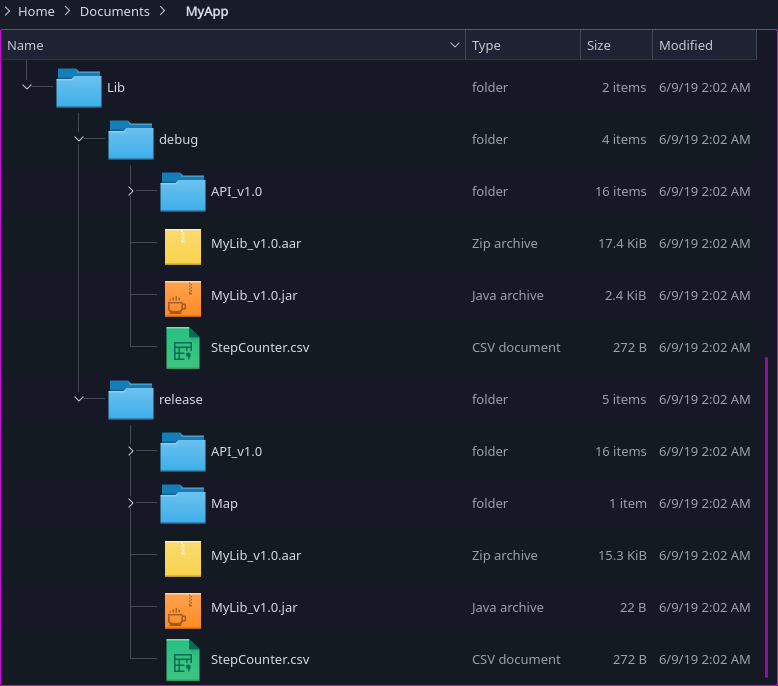Introduction
Packager Plugin is a Gradle plugin to help you package your Android artifacts for delivery. This is useful if you want to automatically gather and rename your binaries (APK, AAR, JAR), Javadoc, Proguard map and step counter information into a desired location so that you can easily package them for delivery, instead of having to manually look for those files in the build folder to copy and rename them.
It can automatically do the following for you:
- Copy and rename signed/unsigned APKs of your application module(s) into a specified location.
- Copy and rename AAR files of your library module(s) into a specified location.
- Extract and rename classes.jar inside an AAR file into a specified location. This is useful in cases where you or your client can only use JAR dependencies.
- Export Proguard map files into a specified location.
- Calculate the number of lines of code in your module and generate a CSV report using Amateras StepCounter (by Naoki Takezoe under Apache 2.0 license).
- Generate Javadoc with optional code snippet syntax highlighting using SyntaxHighlighter v3.0.83 (by Alex Gorbatchev under MIT license) and export it into the specified zip file.
Usage
Plugin Application
You can apply the plugin to your project in 2 ways:
-
Plugins DSL:
build.gradleplugins { id 'com.rmt.android.packager' version '0.3.0-alpha01' } -
Legacy Method:
build.gradlebuildscript { repositories { jcenter() } dependencies { classpath group: 'com.rmt.android', name: 'packager', version: '0.3.0-alpha01' } } apply plugin: 'com.rmt.android.packager'
Available APIs
The plugin provides the packager extension with the following APIs:
boolean debug
This flag enables/disables debug messages, which is useful for troubleshooting your configuration if you’re experiencing errors or unexpected behavior. If set to true, debug messages will be printed. This is false by default.
void app(Closure appClosure)
Configures an Android application artifact to be packaged.
Usage:
packager {
app {
variant = <ApplicationVariant>
apkFile = <File>
unsignedApkFile = <File>
proguardMapDir = <File>
}
}
| Property | Description |
|---|---|
variant |
The build variant of the application to be packaged. This property is mandatory. |
apkFile |
The file to where the APK will be exported. Note that this may be a signed or unsigned APK depending on the signing configuration. If this points to an existing file, that file will be overwritten. This property is optional if unsignedApkFile is already defined; that is, at least one of them must be present. If this is not specified, then only unsignedApkFile will be exported. |
unsignedApkFile |
The file to where the unsigned APK will be exported. If this points to an existing file, that file will be overwritten. This property is optional if apkFile is already defined; that is, at least one of them must be present. If this is not specified, then only apkFile will be exported. |
proguardMapDir |
The directory where the Proguard map files will be exported. This property is optional. If this is not specified, then the Proguard map files will not be exported. Note: This is now deprecated. There are now a few obfuscation tools available aside from Proguard (e.g. Dexguard and Google’s own R8). These have different outputs and it’s not worth it to have specific code for each. The user is better of handling this on his/her own. |
void lib(Closure libClosure)
Configures an Android library artifact to be packaged.
Usage:
packager {
lib {
variant = <LibraryVariant>
aarFile = <File>
jarFile = <File>
proguardMapDir = <File>
}
}
| Property | Description |
|---|---|
variant |
The build variant of the application to be packaged. This property is mandatory. |
aarFile |
The file to where the AAR will be exported. If this points to an existing file, that file will be overwritten. This property is optional if jarFile is already defined; that is, at least one of them must be present. If this is not specified, then only the JAR file will be exported. |
jarFile |
The file to where the JAR will be exported. If this points to an existing file, that file will be overwritten. This property is optional if aarFile is already defined; that is, at least one of them must be present. If this is not specified, then only the AAR file will be exported. |
proguardMapDir |
The directory where the Proguard map files will be exported. This property is optional. If this is not specified, then the Proguard map files will not be exported. Note: This is now deprecated. There are now a few obfuscation tools available aside from Proguard (e.g. Dexguard and Google’s own R8). These have different outputs and it’s not worth it to have specific code for each. The user is better of handling this on his/her own. |
void javadoc(Closure javadocClosure)
Configures Javadoc artifact to be packaged.
Note that this uses SyntaxHighlighter v3.0.83 to beautify code snippets in your Javadoc.
Usage:
packager {
javadoc {
variant = <BaseVariant>
output = <File>
zip = <boolean>
javadocTitle = <String>
windowTitle = <String>
failOnError = <boolean>
javadocMemberLevel = <JavadocMemberLevel>
additionalSourceFiles = <ConfigurableFileCollection>
additionalClasspathFiles = <ConfigurableFileCollection>
excludes = <List<String>>
optionsFile = <String>
}
}
| Property | Description |
|---|---|
variant |
The build variant of the application to be packaged. This property is mandatory. |
output |
The location where the Javadoc will be placed. This can either refer to a folder or a file, depending on the value of zip. If this points to an existing file, that file will be overwritten. If this points to an existing folder, that folder and its contents will be deleted first. This property is mandatory. |
zip |
Indicates whether output should be in the form of a zip file (true) or a folder (false). By default, this is false. |
javadocTitle |
The title of the Javadoc to be generated. This property is optional. |
windowTitle |
The title to be displayed on the browser window. This property is optional. |
failOnError |
If set to true, aborts the Javadoc generation if there are errors in the Javadoc comments. Otherwise, attempt to continue. This property is optional and is false by default. |
javadocMemberLevel |
Specifies which members are included in the Javadoc based on their visibility level. This value maps to the -public, -protected, -package and -private options of the javadoc executable. This property is optional and defaults to JavadocMemberLevel.PROTECTED. |
additionalSourceFiles |
List of additional source files to be included in the Javadoc. This property is optional. The variant’s source files are already included, so there’s no need to add them in this property. |
additionalClasspathFiles |
List of additional class paths used to resolve type references in the source codes. This property is optional. The variant’s classpath as well as the Android library are already included, so there’s no need to add them in this property. |
excludes |
Set of patterns for files to be excluded from Javadoc. This property is optional. |
optionsFile |
File containing a list of additional Javadoc tool options. This property is optional. |
void stepCounter(Closure stepCounterClosure)
Configures an Amateras StepCounter artifact to be packaged.
Usage:
packager {
stepCounter {
variant = <BaseVariant>
outputCsvFile = <File>
additionalSourceFiles = <ConfigurableFileCollection>
includes = <List<String>>
excludes = <List<String>>
}
}
| Property | Description |
|---|---|
variant |
The build variant of the application to be packaged. This property is mandatory. |
outputCsvFile |
The CSV report file to be generated. *If this points to an existing file, that file will be overwritten. This property is mandatory. |
additionalSourceFiles |
List of additional source files to be included in the report. This property is optional. The variant’s source files are already included, so there’s no need to add them in this property. |
includes |
Set of patterns for files to be included in the report. This property is optional. |
excludes |
Set of patterns for files to be excluded in the report. This property is optional. |
For more information on the Packager Plugin APIs, you can refer to the API documentation.
Generated Tasks
The methods described above will generate the following main Gradle tasks in the packager group:
| Task | Description |
|---|---|
createPackage |
This is the main task that executes all the other tasks described below. It will also call your modules’ assemble tasks.Tip: You can finalize your assemble task with createPackage so that you will only need to call assemble. You can do it like so:afterEvaluate {assemble.finalizedBy createPackage} |
phExportApp |
This is generated by the app closure. Executing this task will, in turn, call all the generated phExportVariantApk and/or phExportVariantUnsignedApk as well as the phExportVariantProguardMap tasks for your application module. |
phExportLib |
This is generated by the lib closure. Executing this task will, in turn, call all the generated phExportVariantAar and/or phExportVariantJar as well as the phExportVariantProguardMap tasks for your library module. |
phGenerateJavadoc |
This is generated by the javadoc closure. Executing this task will, in turn, call all the generated phGenerateJavadocForVariant tasks. |
phGenerateStepCounter |
This is generated by the stepCounter closure. Executing this task will, in turn, call all the generated phGenerateStepCounterForVariant tasks. |
Other tasks are also generated in the phothers group. You will, generally, not need to call them directly.
| Task | Description |
|---|---|
phExportVariantApk |
This exports the APK of the specified variant to the location indicated by apkFile in the app closure. Note that this does not modify the original APK in the build folder. |
phExportVariantUnsignedApk |
This removes the signature of the APK of the specified variant and exports it to the location indicated by unsignedApkFile in the app closure. Note that this does not modify the original APK in the build folder. |
phExportVariantAar |
This exports the AAR of the specified variant to the location indicated by aarFile in the lib closure. Note that this does not modify the original AAR in the build folder. |
phExportVariantJar |
This extracts the JAR file (classes.jar) in the AAR of the specified variant and exports it to the location indicated by jarFile in the lib closure. Note that this does not modify the original AAR in the build folder. |
phExportVariantProguardMap |
This copies the Proguard map files of the specified variant to the location indicated by proguardMapDir in the app / lib closures. |
phGenerateJavadocForVariant or phGenerateJavadocZipForVariant |
This generates the Javadoc of the specified variant and exports the zipped documentation to the location indicated by outputZipFile in the javadoc closure. Note that this applies SyntaxHighlighter to your Javadoc, so you can take advantage of fancy formatting for your code snippets in your Javadoc. |
phGenerateStepCounterForVariant |
This calculates the number of lines of code in your module, for the specified variant, using Amateras StepCounter. The generated CSV report is written in the location indicated by outputCsvFile in the stepCounter closure. |
Examples
Application Module Example
build.gradle
apply plugin: 'com.rmt.android.packager'
android {
defaultConfig {
// ...
versionCode 1
versionName "1.0"
}
buildTypes {
release {
minifyEnabled true
proguardFiles getDefaultProguardFile('proguard-android.txt'), 'proguard-rules.pro'
}
}
applicationVariants.all { appVariant ->
packager {
// Print debug logs.
debug = true
app {
variant = appVariant
apkFile = file("${rootProject.buildDir}/MyApp/App/${variant.dirName}/MyApp_v${defaultConfig.versionName}.apk")
unsignedApkFile = file("${rootProject.buildDir}/MyApp/App/${variant.dirName}/MyApp_v${defaultConfig.versionName}-unsigned.apk")
proguardMapDir = file("${rootProject.buildDir}/MyApp/App/${variant.dirName}/Map")
}
stepCounter {
variant = appVariant
outputCsvFile = file("${rootProject.buildDir}/MyApp/App/${variant.dirName}/StepCounter.csv")
excludes = ["**/R.java", "**/*.json"]
}
javadoc {
variant = appVariant
javadocTitle = appVariant.name
javadocMemberLevel = JavadocMemberLevel.PROTECTED
excludes = ["**/BuildConfig.java", "**/R.java", "**/internal/**"]
output = file("${rootProject.buildDir}/MyApp/App/${variant.dirName}/API_v${defaultConfig.versionName}.zip")
zip = true // Archive the Javadoc into a zip file.
}
}
}
}
The configuration above generates the following tasks:
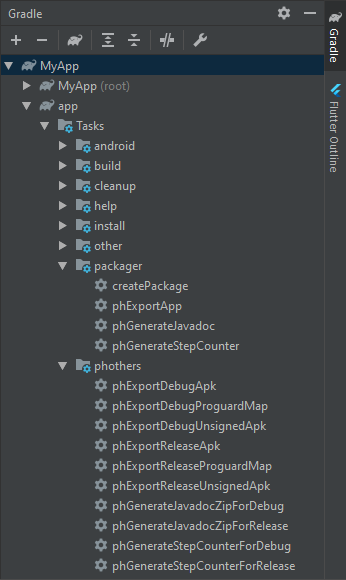
Executing createPackage yields:
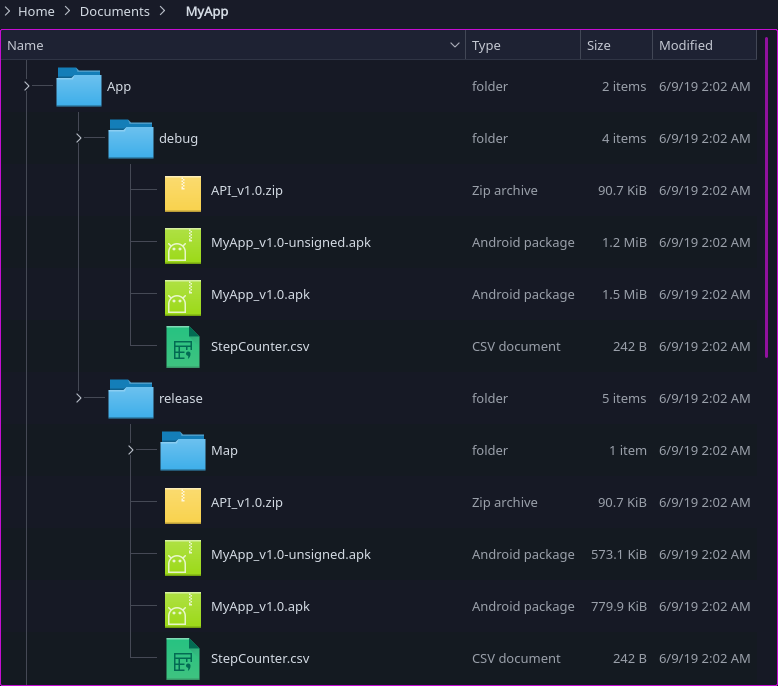
Library Module Example
build.gradle
apply plugin: 'com.rmt.android.packager'
android {
defaultConfig {
// ...
versionCode 1
versionName "1.0"
}
buildTypes {
release {
minifyEnabled true
proguardFiles getDefaultProguardFile('proguard-android.txt'), 'proguard-rules.pro'
}
}
libraryVariants.all { libVariant ->
packager {
// Print debug logs.
debug = true
lib {
variant = libVariant
aarFile = file("${rootProject.buildDir}/MyApp/Lib/${variant.dirName}/MyLib_v${defaultConfig.versionName}.aar")
jarFile = file("${rootProject.buildDir}/MyApp/Lib/${variant.dirName}/MyLib_v${defaultConfig.versionName}.jar")
proguardMapDir = file("${rootProject.buildDir}/MyApp/Lib/${variant.dirName}/Map")
}
stepCounter {
variant = libVariant
outputCsvFile = file("${rootProject.buildDir}/MyApp/Lib/${variant.dirName}/StepCounter.csv")
excludes = ["**/R.java", "**/*.json"]
}
javadoc {
variant = libVariant
javadocTitle = libVariant.name
javadocMemberLevel = JavadocMemberLevel.PROTECTED
excludes = ["**/BuildConfig.java", "**/R.java", "**/internal/**"]
output = file("${rootProject.buildDir}/MyApp/Lib/${variant.dirName}/API_v${defaultConfig.versionName}")
zip = false // Output the Javadoc to a folder instead of a zip file
}
}
}
}
The configuration above generates the following tasks:
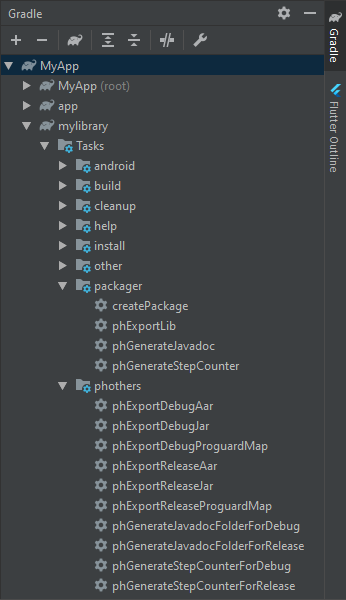
Executing createPackage yields: